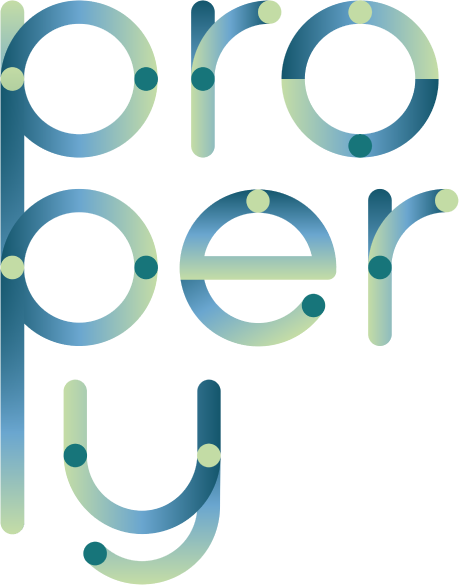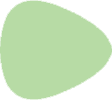[:en]
Streamline is an all-in one vacation rental management software suite designed to make managing simpler than ever before. Streamline does everything you expect from your PMS – revenue maximization, channel management, and a CRM – but goes the extra mile with trust accounting, conversion-focused website design, smart autoresponder emails, and more.
We’re proud to partner with Streamline on this integration. Streamline does everything possible to bring in new bookings and ensure every penny counts in your business. Properly works to make sure every one of those bookings goes perfectly – every time. By giving you “eyes on the ground,” Properly ensures that all those new bookings end with happy guests and 5-star reviews.
How to Connect Streamline to Properly
Before you begin, contact Streamline by phone at 888.590.1946 or on their website to ask for your token key and token secret. Just ask the Streamline customer service rep for the credentials you need for the Properly integration.
Once you have your credentials, log in to your Properly account. Select your profile’s pop-up menu and select Connected Accounts. Then locate Streamline and click Connect.

You’ll be redirected to the screen you see below. Enter the credentials Streamline provided.

You’ll be prompted to import your properties from Streamline to Properly. Once you grant permission, your listings will begin to appear in the Properly web app. Depending on the number of listings, this may take some time.
Want to know more about how Properly helps you save stress and earn more revenue by ensuring perfect turnovers every time? Schedule a demo and we’ll show you how it works![:]