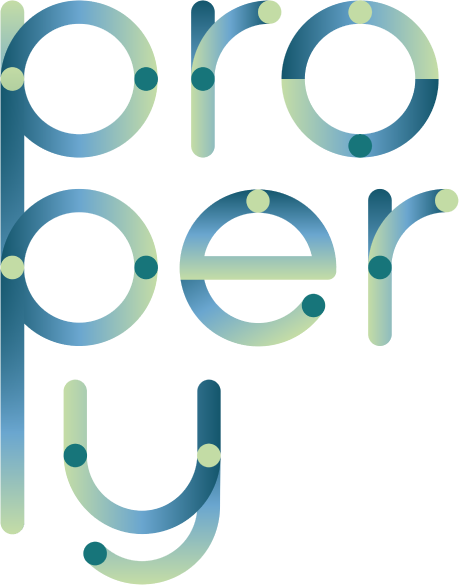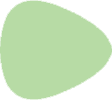Remote Inspection Self-Onboarding
1. Start your Remote Inspection job and send us verification photos as you go.
2. Your Inspector reviews those verification photos in real-time.
3. They’ll give a “thumbs up” to photos of complete tasks, and a “thumbs down” (and feedback) to photos of incomplete tasks.
4. You review your Inspector’s feedback. High-five yourself for all of those “thumbs up” photos! Nice work. Correct issues identified in any “thumbs down” photos and take a new verification photo of your updated work.
NOTE: You’ll need to use the Properly app to send us photos of your work, so charge up your phone and download the app before you start the job!
More free hospitality courses

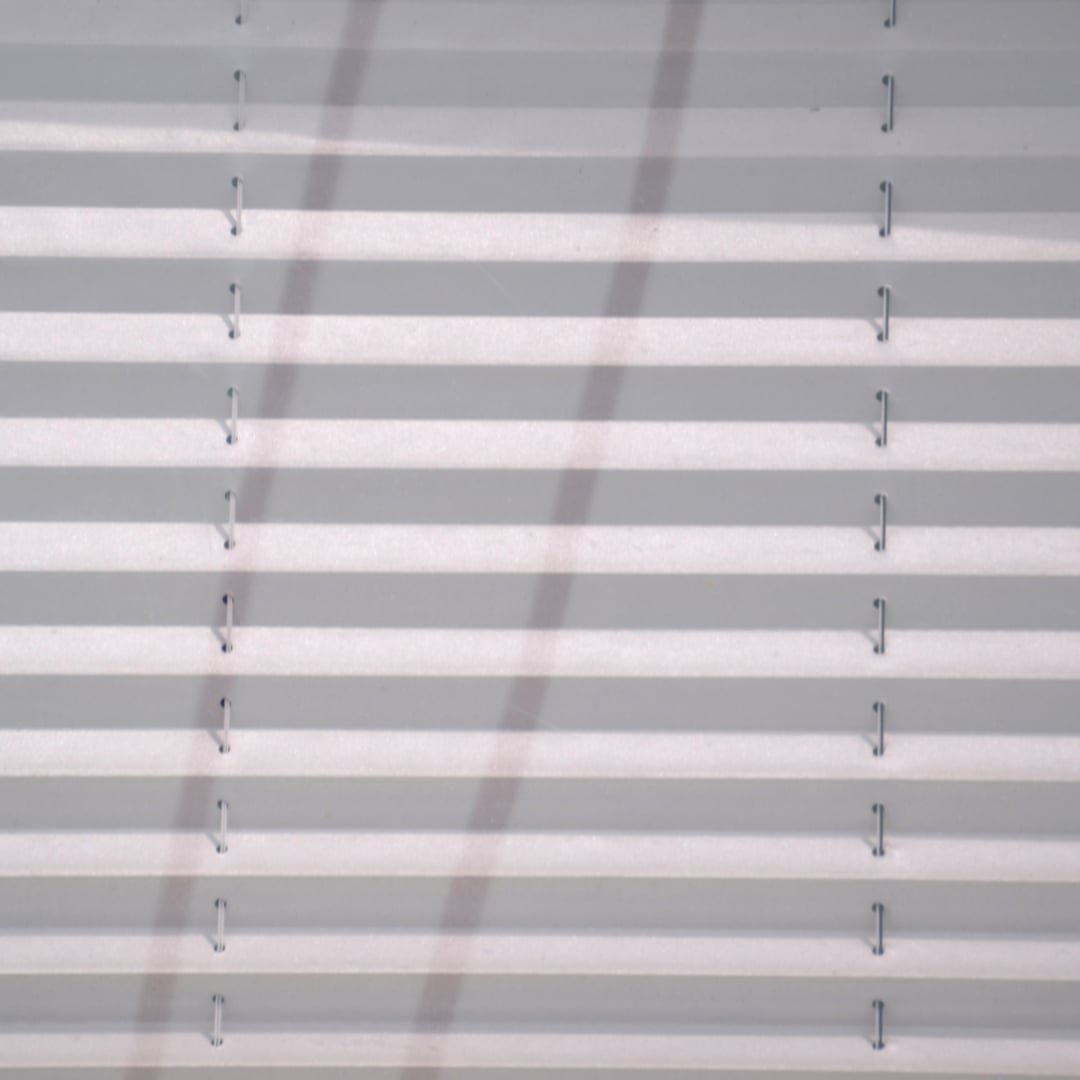




Loved by Property Management Professionals
Properly’s Remote Inspection service goes beyond the app. Their optional Remote Inspection team is the secret weapon that helps me manage multiple properties without the stress.
My usual cleaning service closed during the holidays, but by using Properly, I was able to plug a new cleaner in without even meeting them to do a walk-through.